 |
| 10 Simple Steps to create a Website with Python. |
Steps:-
- Choose a Right FrameWork in Python.
- Run Local Server Of that FrameWork.
- Create Template and Static Folder.
- Create Functions on Python for URLs.
- Design The Website.
- Choose and connect the database with your FrameWork.
- Create The Table on the database for HTML Elements.
- Connect Table to HTML Element to Retrieve and Access database.
- Do Validations of elements to hide errors.
- Host Your Website on the server.
How do websites work?
Frontend- It is Responsible for designing that gives beauty on a website that includes colors, fonts, size, animations, etc. For the frontend, you need to learn 3 languages: HTML, CSS, JavaScript.
Backend- It is responsible for the dynamic look of a website that helps to interact with users by running functionalities that the user wants to run. Backend do all the calculations on the server then it only shows you the answer to those calculations in the form of HTML. For the backend, you need to learn any backend language out of all languages: Python, PHP, Java, Ruby, etc.
Now, we will understand all these steps one by one.
STEP 1 - Choose the right FrameWork in Python.
To create a website on python You first have to choose which framework is best for your project because python has many frameworks on which you can create websites but from those only 2 frameworks are the main frameworks, which did 96% of the works that are Flask and Django.
Now, from the Flask and Django framework which is best for you. So, If you take my recommendation then you can create your website in Django because Its documentation guide is the best, it is reliable and fast, it can handle any big to big tasks smoothly, and it also provides its default database So, you do not have to connect your project with any external database. Instagram was also created in the Django framework.
But After these things, there is no mean that the flask is a bad framework and Django is good because flask also has some benefits like Its code syntax was simple and easy to read, its code is too short and do a lot of work, you can easily maintain your website in the flask, and Most of the time all people prefer flask while they have to create simple and small projects to show their interviewer.
Now, I hope you easily decide which framework is best for your website. So, now let’s move to the second step.
STEP 2 - Run Local Server Of that FrameWork.
After, You select the best framework for your website. You have to run the local server of that framework because on that local server we will create our website.
To run the local server, you have to check the documentation of that framework on the internet on that documentation that fully guides you. On that documentation, they give code guiding you.
Now, You run the local server of your framework then, You move to the third step.
STEP 3 - Create Template and Static Folder.
After, running the local server of your framework. You have to create a template and static folders because this is the step of management of folders from where you have to insert frontend files.
Template- On that Folder, You have only HTML files that were seen by users. This folder only includes HTML files because this folder includes things that were seen by users in HTML form. CSS and JavaScript were not included because they both depend on HTML files.
Static- On That Folder, You can include other additional files that help to design the website like CSS, JavaScript, and Images, etc.
After creating your template and Static folder you have to say in your framework there is a template and static folder for that every framework has a different method to add those folders So, you can check on documentation of your framework.
Now, You created your Template and Static folder, You move to the fourth step.
STEP 4 - Create Functions on Python for URLs.
After, You created a template and static folder you have to create a function for your URLs.
When you create any button then you have to give the URL of that button So, that URL pushes the python function on that function you write your logic then you return with that HTML file where a user wants to go.
To create functions every framework has a different method. So, you can check on documentation of your framework from that you can easily create the functions for URLs.
Now, you created functions for your URL, You move to the fifth step.
STEP 5 - Design The Website.
Now, you design your website then, move to the Sixth step.
STEP 6 - Choose and connect the database with your FrameWork.
After, You design your website with your choice you have to choose and connect the database with your framework.
There are many types of the database but you have to choose any one database from those. If you use Django then you can also use Django's default database that is the SQLite database but if you are not satisfied with that database then you can also use an external database like Mysql, NoSQL, etc.
After, choose the database you have to connect your database with your framework. For that every Framework has a different method So, you can check the documentation of your framework.
If you use the Django framework and use the defaults database then you do not have to connect your database with your Django Framework because Django already connects your database with your framework.
STEP 7 - Create The Table on the database for HTML Elements.
After, You Choose and connect your database with the framework you have to create a table on the database. On that table, you insert the data that came from the user.
You have to create different tables according to your HTML elements where you retrieve data from the database.
On that table you have to create different types of columns like you retrieve the name of the user then you have to choose a text column if you retrieve date then you have to create a date column if you retrieve number you have to create an integer column and so on you create the columns.
STEP 8 - Connect Table to HTML Element to Retrieve and Access database.
After you create tables on the database you have to connect your table to that HTML element where you retrieve and access the database like if you create sign up form then you have to retrieve data on the database table then after when you create a login form then you have to access that database table where the user signed up.
To connect the table to the HTML element you have to give a name to the input then access the value of that input by GET and POST request method in python then retrieve the data to the database and for access, you have to access the data from the database table to the python then send that data to HTML element then use templating method to add the data on HTML element.
To know how to retrieve and access the data from the database through python then you can check the documentation of your framework.
STEP 9 - Do Validations of elements to hide errors.
After You connect your database table to the HTML element for retrieving and accessing the database You have to do the last step of your website that is validations of elements to hide errors because if the user does an unusual activity that was not understood by a Framework then it shows the error when your website was stopped running so to avoid this thing it is better that you already validate that user did the right thing or not. If the user does something unusual then you pop up a message then the user understands, then he did not do that mistake next time.
Now after validation for your website was completely ready, Now you can deploy your website to the server for that we move to the tenth step.
STEP 10 - Host Your Website on the server.
After creating your website you have to host a website on the server because your website was only seen by you it was not in Google and it was not accessible to other people for that you have to add files to the server of your website for that you have to purchase hosting and you can also host your website on a cloud server like Google Cloud Services, Amazon Web Services, etc.
Now after following all these 10 simple steps you can create any type of website.


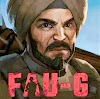


0 Comments
Hey, Thanks Forgive Interest in our article and Comment Us Freely. From Total Tech!! Thanks!!