What is IDE’s?
IDE is a text editor or code editor that helps us to do coding faster and give suggestions for code. The full form of IDE is ‘Integrated Environment Development’. IDE increases the experience of coding and gives colorful text for experiencing as a coder.
These IDE’s were created for coding. Maximum all developers use IDE for coding. On that IDE you can write any type of codings like Python, Java, HTML, CSS, JavaScript, SQL, and PHP. So, IDE’s are the most required thing for any type of developer.
Top 3 IDE’s for coding?
There are many types of IDE’s but I will show you the top 3 IDE’s only because all these types of IDE are used by 87%-90% of developers and If you want any IDE for any specific type of coding language So, I will also show you that IDE.
On that IDE’s you can write all types of programming languages and all these IDE’s are trusted, so you can do coding safely. So, without do any further delay let’s see all these IDE’s for coding-:
- VS Code(Visual Studio Code)
- Sublime Text Editor
- PyCharm
VS Code(Visual Studio Code)
This is the most popular IDE for coding. This IDE was owned by the most trusted company Microsoft. So, You can use this IDE freely, this IDE Gives reliability without any problem. VS Code was available for all types of Operating systems (OS).VS Code was good in graphics and when we go to write a code at that time it fills our code with a different color this experience as a coder. VS Code has different settings like you can do text small or large by Scroll the mouse upwards or downwards.
The main thing that people prefer VS Code is you can write any type of coding. The VS Code provides you different types of extensions for different programming languages like for python programming you can use python extensions.
This Extension of VS Code helped you to correct spellings of your code and when you type a letter of your code it automatically suggests that code you want to write then you have to click on that code then it automatically writes that code. VS Code also provides you a terminal and debugger that helps you much more when you work on server-side language.
It also shows the number of lines of code you type. VS Code has shortcut keys, like If you want to delete or write any code on different lines, So you have to type CTRL+D shortcut key, You can use multiple cursors to type code for multiple cursors CTRL+ALT+down arrow shortcut key.
VS Code is the best IDE for coding and I also use VS Code for coding and I will recommend you to use VS Code for coding.
Sublime Text Editor
The sublime text editor is the best in graphics and user experience. If you want to work on front-end languages like HTML, CSS, JavaScript so, this is the best text editor.The sublime text editor also gives you a suggestion of your code. But one sublime text editor(IDE) has one lack of thing is sublime text editor does not have an inbuilt terminal but in VS code case it has an inbuilt terminal.
Almost all features of VS Code are the same in Sublime text Editor but in Sublime text editor, it is more reliable and good experiencing in frontend programming.
PyCharm
PyCharm is an IDE for the Python programming language. This IDE is created for a particular programming language Python because nowadays all developers move with python. The demand for python has increased then the use of IDE was also increased for requiring things to work on python is available in Pycharm.Pytharm fulfills all requirements to work on python programming. If you remember in the intro I say that I will also show you a particular IDE for the programming language that Pycharm IDE.
If You Like this article then you can also share it with your friends so, they also get some valuable information, and if you have a query regarding this article then feel free, you can comment on us.



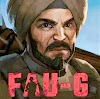


0 Comments
Hey, Thanks Forgive Interest in our article and Comment Us Freely. From Total Tech!! Thanks!!